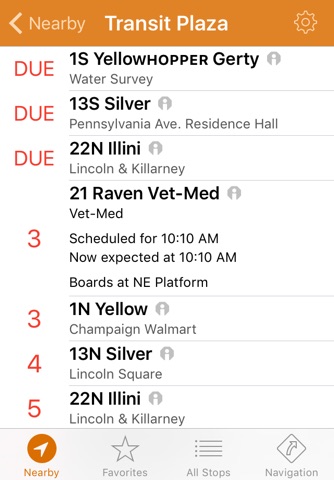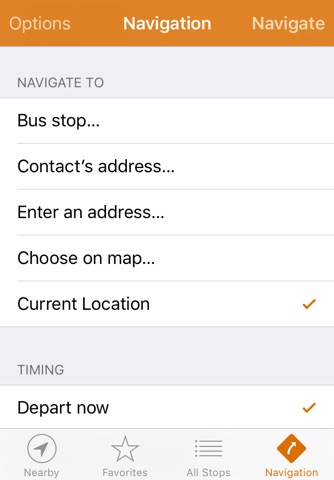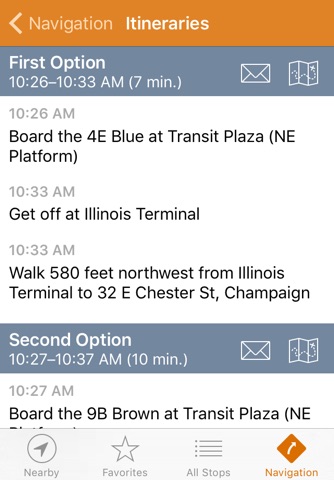CU Buses is the easiest way to get around with the Champaign–Urbana Mass Transit District (CUMTD).
• Immediately see the bus stops closest to you, or pan around to find stops anywhere in town
• Mark bus stops as favorites and access them with one tap
• See which stops are iStops, where you don’t need to pay a fare or show your ID to board
• Plan trips between any two points in town: bus stops, addresses, or “wherever I am right now”
– Plan trips “right now” or at a certain time in the future
– View your itinerary on a map, with bus lines and walking routes clearly marked
– E-mail a planned trip to a friend (or to yourself for future reference)
• Don’t worry that you’re waiting on the wrong side of an intersection—CU Buses will tell you exactly where the bus boards, and it can even show you on a map
• The app automatically adapts to service changes like schedule tweaks, new bus stops, and new routes
CU Buses is fast and user-friendly for experienced riders and newcomers alike. If you’re not a frequent rider then rest assured: you don’t need any knowledge of the CUMTD’s routes or bus stops to get around! The app will show you all of the nearest bus stops on a map. You can navigate between addresses or map points without knowing where the nearest bus stop is, and CU Buses will always tell you (or show you on a map) which corner of an intersection you want when you’re boarding.
You can use the CU Buses navigation feature from within the Maps app. After tapping “Directions to Here” or “Directions from Here”, select the bus icon, tap “Route”, and tap “Route” next to CU Buses in the app list.
(This app is not affiliated with or produced by the CUMTD.)